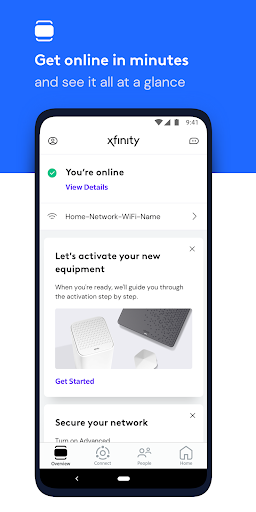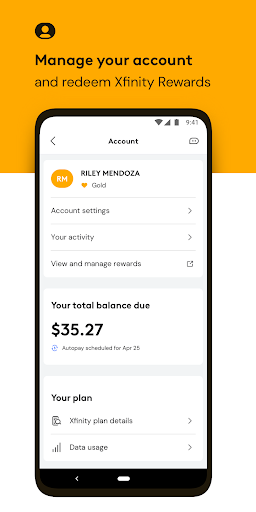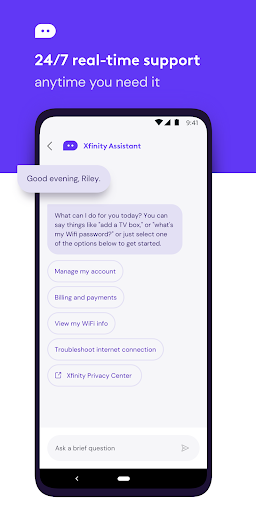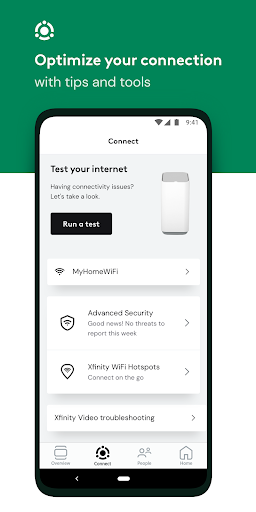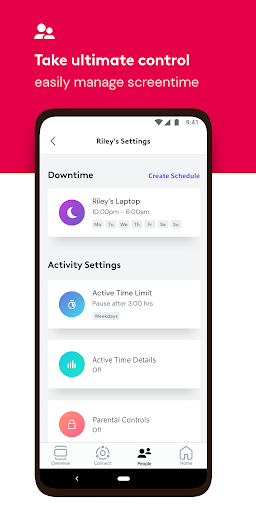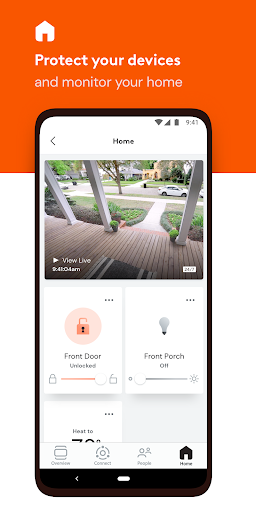About this App
Xfinity is a productivity app that is frequently changing and updating. The latest version of Xfinity, version 4.20.0.20221102163538, was launched on 04 28, 2023. This version requires Android 7.0 or above to run and the file size is 94.3 MB. The oldest version that we can offer was published on 04 28, 2023.
Furthermore, you can find 67 previous versions of Xfinity in the “Previous APK Versions” section of this page. For those who do not want Xfinity to occupy too much space, the version 4.21.0.20221114221956 launched on 04 28, 2023 has the smallest file size (76.3 MB) among all 68 versions. And this version requires Android 7.0 or above to run.
Developed by Comcast, this mobile application has a 4.0 rating out of 5. With more than 5 million downloads, Xfinity is nowadays a great app that people would like to spend time on. Xfinity only supports English.
Features of Xfinity
- Everything you need to manage your account - pay your bill, view your plan details
- An extra layer of security and help keep your personal information safe with sign-in alerts
- Tools to help you view and troubleshoot your Internet connection, get outage updates, and more
- Access personalized tools and tips to help improve your WiFi performance
- Test the Internet speed reaching every connected device in your home
- Protect your devices and help keep loved ones safe and secure, with Advanced Security included
Content rating: Xfinity is rated as “Everyone”, which means that its content may be suitable for all ages. Xfinity may contain minimal cartoon, fantasy or mild violence and/or infrequent use of mild language.
Q&A
Is it reliable and safe to download the Xfinity APK?
We can say that all 68 versions of Xfinity APK offered by AppInLight are completely free of malware and viruses, thanks to our AppInLight’s advanced and automatic detection that allows us to recognize all malicious codes within the APK files from over 40 different antivirus databases.
Despite all efforts led by the AppInLight team, we regret to admit that we are unable to confirm the 100% safety and reliability of Xfinity APK. As it is a productivity app created and developed by third parties, it is impossible for AppInLight to state that it is completely safe. For example, some apps may connect to a server which will gather your personal information, thus leading to a privacy breach.
How to download and install the latest version of Xfinity APK?
With AppInLight, it is very easy to download and install Xfinity. Just follow the steps below:
- On your smartphone, activate the "Unknown sources" option in the menu Settings > Applications.
- Download the Xfinity APK by clicking the "Download" button at the top of this page.
- Once you’ve downloaded Xfinity, open the file on your Android device and click the “Install” button. Don’t forget that if there is another version of Xfinity installed on your device, this version may overwrite it.
- Once the installation of Xfinity is complete, you can open this app.
- Xfinity will ask you for certain permissions and access, you can accept to continue. Then, enjoy this app!
How to activate notifications for Xfinity?
Xfinity is a great productivity app. If you don’t want to miss anything in the Xfinity app, especially when you don't pay a lot of attention to your smartphone, you can activate notifications for Xfinity by following the steps below:
- Open your Android device's Settings app.
- Tap Notifications and then tap App settings.
- Under "Most recent", you can find apps that recently sent you notifications. If you want to find more apps, you can tap All apps in the dropdown menu. Once you find Xfinity, tap the app.
- Turn the Xfinity's notifications on.
- Then, you can receive notifications from the Xfinity app.
Is Xfinity available on Google Play?
Yes, Xfinity is available on Google Play. Therefore, you can find additional information about Xfinity on Google Play as a complement to this page of AppInLight. To download Xfinity, you can either download it on Google Play, or simply click the "Download" button on this page.
Similar Apps
Other apps similar to Xfinity:
VPN Proxy Speed - Super VPN
Just like Xfinity, VPN Proxy Speed - Super VPN is also a productivity app. With the following features:
- Unlimited bandwidth, unlimited traffic, unlimited connection time
- No registration is required, no login, and no email or password is required
- Fast, will connect to the fastest and nearest VPN proxy server
- Anonymous no log, no DNS leak, protect privacy
VPN Proxy Speed - Super VPN has a 4.8 rating out of 5. It could be a nice alternative to Xfinity.
You can download VPN Proxy Speed - Super VPN by clicking here.
Adobe Acrobat Reader: Edit PDF
Adobe Acrobat Reader: Edit PDF is classified in the same category as Xfinity. On account of its following features:
- View and print PDFs
- Read PDFs more easily
- Share PDFs and collaborate
- Annotate PDFs
- Edit PDFs
- Fill and sign forms
Adobe Acrobat Reader: Edit PDF outstands in download number and reached 500M downloads.
You can download Adobe Acrobat Reader: Edit PDF by clicking here.
Microsoft Outlook
Microsoft Outlook is considered as a great productivity app, mainly thanks to its features:
- Email, Contacts & Files - All In One Place
- Security & Privacy - Email Management & Spam Email Protection
- Planning & Calendar Management
- Task Organizer & Productivity Solutions - Intelligence Everywhere
- Microsoft Outlook is compatible with Microsoft Exchange, Microsoft 365, Outlook.com and more
If you like Xfinity a lot, you really should not miss Microsoft Outlook!
You can download Microsoft Outlook by clicking here.