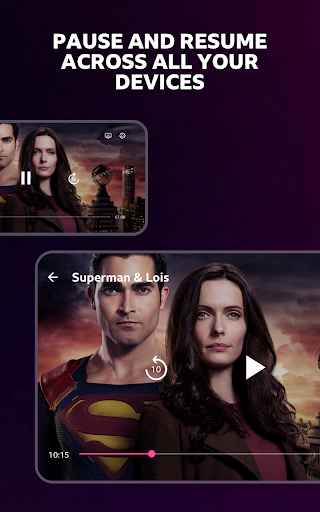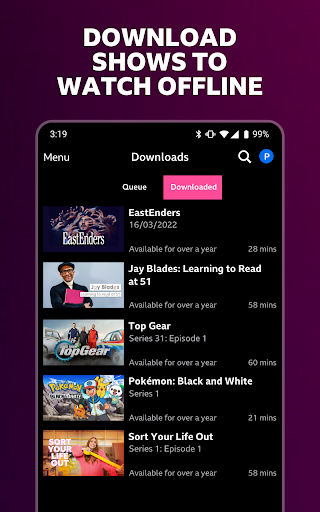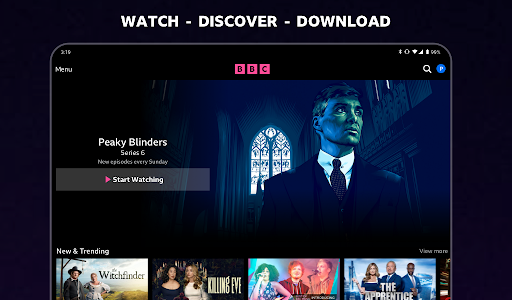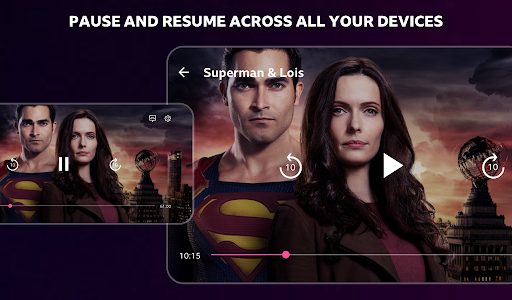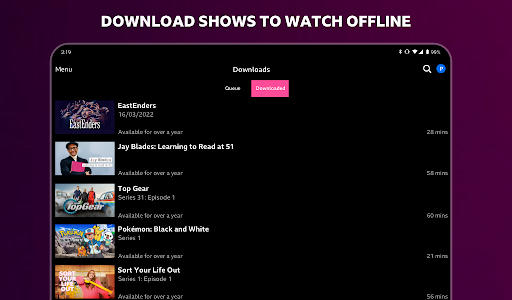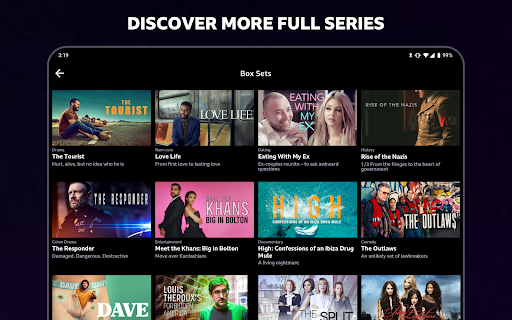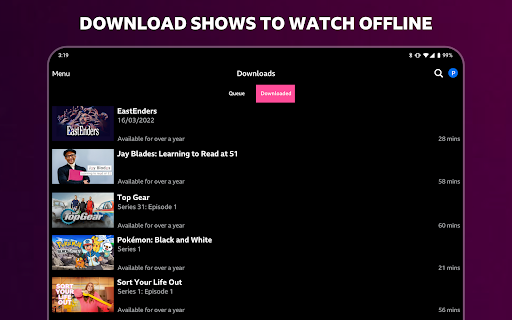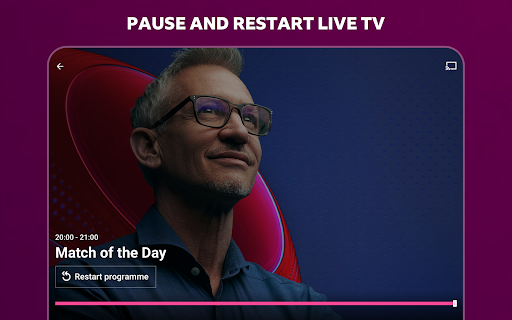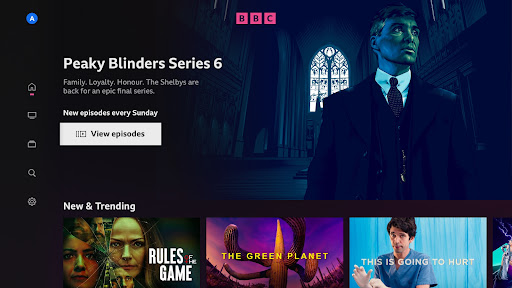About this App
BBC iPlayer is a entertainment app that is frequently changing and updating. The latest version of BBC iPlayer, version 4.159.1.26744, was launched on 04 28, 2023. This version requires Android 5.0 or above to run and the file size is 32.0 MB. The oldest version that we can offer was published on 04 28, 2023.
Furthermore, you can find 43 previous versions of BBC iPlayer in the “Previous APK Versions” section of this page. For those who do not want BBC iPlayer to occupy too much space, the version 5.20.1.32244 launched on 04 28, 2023 has the smallest file size (17.0 MB) among all 44 versions. And this version requires Android 7.0 or above to run.
Developed by BBC Media App Technologies, this mobile application has a 3.9 rating out of 5. With more than 29 million+ downloads, BBC iPlayer is nowadays a great app that people would like to spend time on. The newest version of BBC iPlayer supports 76 languages and its default language is English.
Features of BBC iPlayer
Content rating: BBC iPlayer is rated as “TEEN”, which means that its content may be suitable for ages 13 and older. BBC iPlayer may contain violence, suggestive themes, crude humor, minimal blood, simulated gambling, and/or infrequent use of strong language.
Q&A
Is it reliable and safe to download the BBC iPlayer APK?
We can say that all 44 versions of BBC iPlayer APK offered by AppInLight are totally free of malware and viruses, thanks to our AppInLight’s advanced and automatic detection that allows us to recognize all malicious codes within the APK files from over 40 different antivirus databases.
Despite all efforts led by the AppInLight team, we regret to admit that we are unable to confirm the 100% safety and reliability of BBC iPlayer APK. As it is a entertainment app created and developed by third parties, it is impossible for AppInLight to state that it is totally safe. For example, some apps may connect to a server which will gather your personal information, thus leading to a privacy breach.
How to download and install the latest version of BBC iPlayer APK?
With AppInLight, it is very easy to download and install BBC iPlayer. Just follow the steps below:
- On your smartphone, activate the "Unknown sources" option in the menu Settings > Applications.
- Download the BBC iPlayer APK by clicking the "Download" button at the top of this page.
- Once you’ve downloaded BBC iPlayer, open the file on your Android device and click the “Install” button. Don’t forget that if there is another version of BBC iPlayer installed on your device, this version may overwrite it.
- Once the installation of BBC iPlayer is complete, you can open this app.
- BBC iPlayer will ask you for certain permissions and access, you can accept to continue. Then, enjoy this app!
How to activate notifications for BBC iPlayer?
BBC iPlayer is a great entertainment app. If you don’t want to miss anything in the BBC iPlayer app, especially when you don't pay a lot of attention to your smartphone, you can activate notifications for BBC iPlayer by following the steps below:
- Open your Android device's Settings app.
- Tap Notifications and then tap App settings.
- Under "Most recent", you can find apps that recently sent you notifications. If you want to find more apps, you can tap All apps in the dropdown menu. Once you find BBC iPlayer, tap the app.
- Turn the BBC iPlayer's notifications on.
- Then, you can receive notifications from the BBC iPlayer app.
Is BBC iPlayer available on Google Play?
Yes, BBC iPlayer is available on Google Play. Therefore, you can find additional information about BBC iPlayer on Google Play as a complement to this page of AppInLight. To download BBC iPlayer, you can either download it on Google Play, or simply click the "Download" button on this page.
What's new in the latest version of BBC iPlayer released on 04 28, 2023?
Here is the description for the app’s latest version, written by BBC Media App Technologies, the developer of BBC iPlayer:
Similar Apps
Other apps similar to BBC iPlayer:
Revive: Face Photo Animator
Just like BBC iPlayer, Revive: Face Photo Animator is also a entertainment app. With the following features:
- Top phrases and songs from your favorite celebrities or actors, memes every day
- Tons of different animations that you can apply to your or your friend’s pictures
- You can organize your challenges or even games in social networks with your audience
- Create funny videos or live photos
- Prunk your family with animation creator game
Revive: Face Photo Animator has a 4.6 rating out of 5. It could be a nice alternative to BBC iPlayer.
You can download Revive: Face Photo Animator by clicking here.
Netflix
Netflix is classified in the same category as BBC iPlayer. On account of its following features:
- We add TV shows and movies all the time
- The more you watch, the better Netflix gets at recommending TV shows and movies you’ll love
- Create up to five profiles for an account
- Enjoy a safe watching experience just for kids with family-friendly entertainment
- Preview quick videos of our series and movies and get notifications for new episodes and releases
- Save your data. Download titles to your mobile device and watch offline, wherever you are
Netflix outstands in download number and reached 1B downloads.
You can download Netflix by clicking here.
The NBC App - Stream TV Shows
The NBC App - Stream TV Shows is considered as a great entertainment app, mainly thanks to its features:
- Live stream NBC now
- Stream tv episodes, movies, and clips
- Stream classic tv shows
- Watch NBC live with closed captioning
- NBC universal profile
- Live streamed TV with Chromecast
If you like BBC iPlayer a lot, you really should not miss The NBC App - Stream TV Shows!
You can download The NBC App - Stream TV Shows by clicking here.